The ePayments (Self-Service) screen contains the institution settings for ePayments in the Ontrack Learner Hub module.
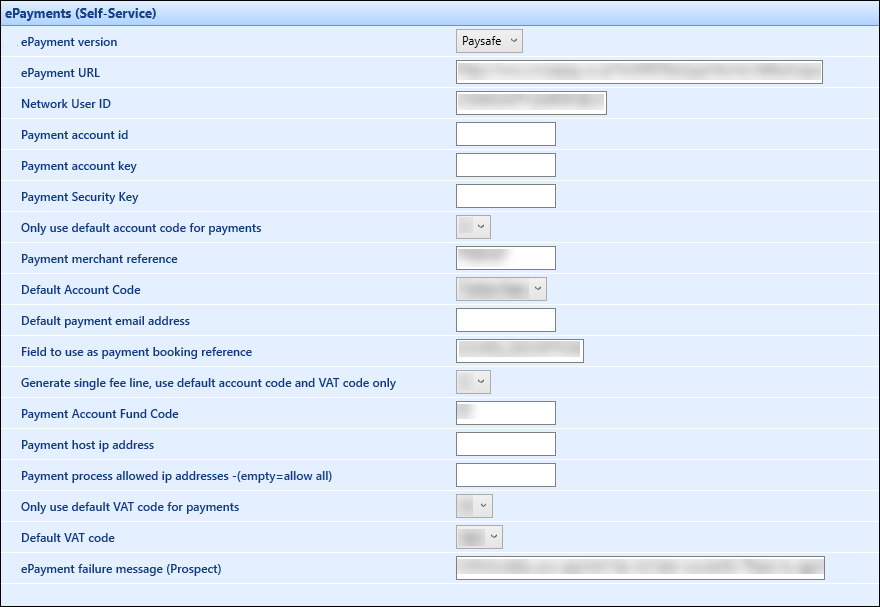
The fields on the ePayments (Self-Service) screen are described in the following table.
| This field | Holds this information... |
|---|---|
| ePayment Provider | The electronic payment provider being used for the Learner Portal. Select from the drop-down list. |
| ePayment URL |
The URL provided by the payment provider. This field must include the URL of your payment provider. |
| Network User Id |
The network user ID. The value (maximum 30 characters) entered in this field is transmitted for Civica Paylink. |
| Payment account id | The payment account ID. |
| Payment account key | The payment account key. |
| Payment Security Key | The payment security key. |
| Payment merchant reference | The payment merchant reference. |
| Default payment email address | The default payment email address. |
| Payment host ip address | The payment host IP address. |
| Payment process allowed ip addresses -(empty=allow all) | The payment process allowed IP address. Leave blank to allow all. |
| ePayment failure message (Prospect) | The message that is displayed when an ePayment fails in Ontrack Learner Hub. |
| UK Only use default account code for payments | Whether to use the default account code ahead of any other entered account codes. |
| UK Default Account Code | The default account code. Select from the drop-down list. |
| UK Field to use as payment booking reference |
The field to use as the booking reference for payments. Select one of the following:
The COURSE_DESCRIPTION field is set as default. |
| UK Generate single fee line, use default account code and VAT code only (SCP Only) |
Whether to generate a single fee line per course in a transaction (that is: create a fee line with the sub-total for each course rather than a line per fee per course). This setting uses the account code set in the Default Account Code institution setting only. |
| UK Payment Account Fund Code | The payment account fund code. |
| UK Only use default VAT code for payments |
Whether to use the VAT code set in the Default VAT Code institution setting for Access PaySuite Pay 360 Secure Card Portal and Civica Paylink. If this is set to N, the fee values/fee types are used to provide the VAT code. If neither of these are set, then the VAT code set in the Default VAT Code institution setting is used. |
| UK Default VAT code | The default VAT code to use for Access PaySuite and Civica Paylink. . |